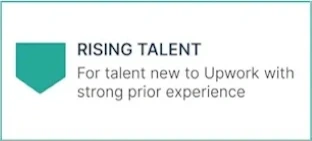Online customer search behavior is increasingly taking place via mobile devices. How often do you visit a website on your phone? Personally, I never leave home without a phone. When I see a cool advertisement and when I want to know more I grab my phone first. When you sit on the train in the morning and look around, almost everyone is busy on their phone or tablet. There are even campaigns from the government these days to reduce the use of mobile devices in traffic. It will even be illegal to use your phone on a bicycle this fall. Because search behavior is shifting from desktop to mobile devices, it is important that your website is adapted accordingly. Does your website have a responsive design? If this is not the case, we would like to recommend that you realize this as soon as possible. Why? This gives a higher ranking in Google. Wondering how to make your website user-friendly for mobile devices? Then read on quickly!
Small images
Make use of small images. The screen of a mobile device is smaller than your desktop. Therefore, it is important that your images do not immediately take up the entire size of the screen. Also, a smaller image makes a Web site load faster. You have only 9 seconds to convince a visitor to read further. Very wasteful when a visitor visits your website during loading. In addition to small images, using catchy images is important to attract visitors to your website. We wrote about this earlier in the article: A catchy image leads to more clicks to your website.
Responsive design
The screen sizes of phones and tablets are increasingly different. Some people choose a compact smartphone and others prefer a larger screen. It is important that your website automatically adjusts to the size of the screen. When visiting a website, the visitor should only have to scroll down to continue reading. When you have to move to the left or right it does not read well and there is a good chance that the website visitor will leave your website. Because search behavior is increasingly taking place via a mobile device, a responsive website gets a higher ranking in Google.
The use of buttons
Make sure that a website visitor can quickly select posts that are relevant to him/her. Provide a short and catchy preview that is challenging enough to continue reading. Avoid long texts on your homepage or blog page. When a visitor wants to read further, you can invite them to read further by having them click on an eye-catching button. When using click-through buttons, it is advisable to provide them with a clear call to action.
Want to learn more about responsive website options? Then contact us for a free consultation!